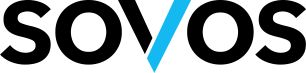
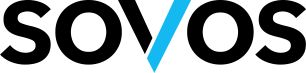 |
|
#1
|
|||
|
|||
|
TCP Life Statement Combination Functionality
We've never used the statement combination functionality in TCP but need to combine one company into another and file a single 2016 Life Annual Statement. We are discussing either preparing a single company statement by adding support files together in excel and importing or completing the two separate statements and using the statement combination to create the single merged company. Due to the late approval of the merger, we currently only have separate company support files and it will take much work to combine. But management is unsure if the statement combination functionality will update each exhibit and schedule correctly. Does anyone have experience with this? Would like to hear what issues we may come across using the functionality.
|
|
#2
|
|||
|
|||
|
Statement combination will add the statements together.
If you currently have 2 separate statements, create a new statement to use for the combined statement. Select the pages in the contents which you would like to combine. Select Statement, Combination. Click in the 01 box, select the first statement. Click the Add button and choose the second statement. The click Combine. That will just add the two statements together. You may do this as many times as needed. You may select pages, as needed, or combine the whole statement. You will need to recheck/correct/input any Interrogatories (General and Supplemental) and Five-Year Historical data. If you would like to create an eliminating company to reduce some items for double counting, you could do that and input the data as negative and put that statement into the EA entry in the combine files box. If you have questions, let us know.
__________________
Debbie Wall Sovos Booke |
|
#3
|
|||
|
|||
|
A couple of follow up questions:
1) If we have no cross check issues in the separate company statements, we shouldn't have any cross check issues after doing the full combining process, correct? 2) For pages like Schedule D, will the lines of one company be placed below the other company when combining or will they reorder by cusip? I'm assuming they won't sum if for example they both have the exact same bond. 3) Will the combining process also combine workpapers like for Cash Flows? |
|
#4
|
|||
|
|||
|
Any fixed pages will just add the numbers. Yes, Cash Flow workpaper will combine.
Any insertable pages, like the Schedules, will just insert one company's data below the other company's data, in the appropriate groups. You may then resort the data by any column, using the right click, sort function. Then you may manually combine matching items, as needed. Yes/No responses will not combine. Those will need to be manually input. As indicated previously, the Five-Year Historical ratios, and any other ratios, will need to be recalculated.
__________________
Debbie Wall Sovos Booke |
 |
|
|